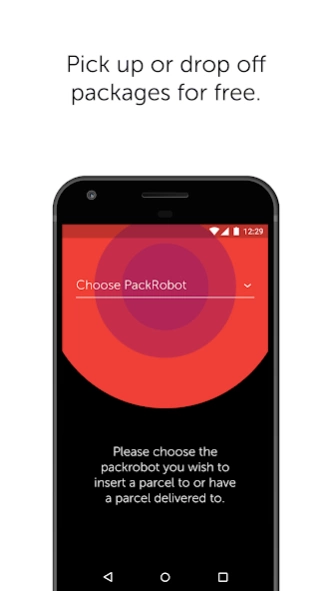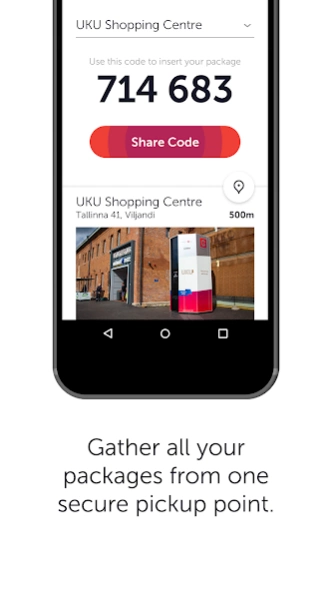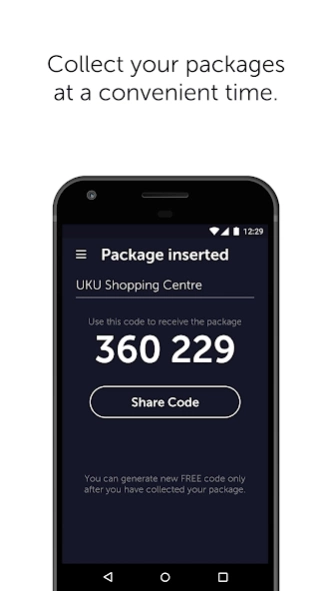CollectNet 1.76
Continue to app
Free Version
Publisher Description
CollectNet - It is a new way to receive parcels
It is a new way to receive parcels. Did you know that when Cleveron set up SmartPost, Estonia’s first automated parcel machine network, in 2009, no one could imagine that 8 years later over 80% of Estonians would prefer receiving their parcels via the automated parcel machine. And now we introduce you our new vision. Cleveron is launching something entirely new and refreshing under the CollectNet brand, which will be the future last-mile solution. First and foremost, we wish to introduce it to our home crowd. CollectNet is the airport for parcels, where customers and parcel senders from various firms meet. The service introduced in Phase 1 is an easy-to-use mobile application that allows the end-consumer to use the PackRobot as a transfer or delivery point. You can use the service to leave a parcel to PackRobot for a friend or ask a courier to deposit your parcel for you to pick up later.
How to use?
1. Download CollectNet mobile application.
2. Choose the most suitable PackRobot.
3. Use the entry code to insert your parcel yourself or share it with a friend/courier.
4. After inserting your parcel, a delivery code will be activated.
5. Do it again and again. There is one free of charge parcel slot always available for you!
If you cannot come up with a way to use CollectNet right away…
- … then imagine a situation, where you leave home for the weekend. Your friend from a far away location has made plans to visit the city on this exact weekend and needs a place to stay at. You would gladly offer them your couch, but neither of you can seem to find the time to hand over the keys. CollectNet offers a solution. You can easily leave the keys to the PackRobot, where your friend can pick these up by using the code you shared. And returning the keys is just as simple. Makes you even consider signing up your apartment in AirB’n’B!
- …or imagine a regular day in the office. Your phone rings. It is the courier, who announces his arrival at your place in half an hour to deliver your parcel with goods from Amazon that you ordered the day before yesterday. Unfortunately, nobody is home. You have a solution right in your back pocket. You ask the courier to deliver the parcel to the PackRobot close to your home. After the call, you open CollectNet mobile application, order a free of charge entry code and send it to the courier via SMS. Courier uses the code to insert your parcel to the PackRobot, where you can conveniently collect it on your way home.
- …then does it sound like a familiar situation that once again you cannot make it to the mall before closing time? It is highly important to pick up a present from one of the stores, but you just cannot make it. You call the store and manage to purchase the present from their online store. However, a new problem arises, where should the vendor leave the parcel for you to pick up? Packrobot is the answer to the problem! You can share your entry code with the vendor via the mobile application and your parcel will be waiting for you safely and protected from the weather until you can pick it up.
Send your comments and suggestions to info@collect.net. More information on CollectNet’s service at www.collect.net.
About CollectNet
CollectNet is a free app for Android published in the Personal Interest list of apps, part of Home & Hobby.
The company that develops CollectNet is Cleveron Ltd. The latest version released by its developer is 1.76.
To install CollectNet on your Android device, just click the green Continue To App button above to start the installation process. The app is listed on our website since 2021-04-13 and was downloaded 5 times. We have already checked if the download link is safe, however for your own protection we recommend that you scan the downloaded app with your antivirus. Your antivirus may detect the CollectNet as malware as malware if the download link to ee.cleveron.collectnet is broken.
How to install CollectNet on your Android device:
- Click on the Continue To App button on our website. This will redirect you to Google Play.
- Once the CollectNet is shown in the Google Play listing of your Android device, you can start its download and installation. Tap on the Install button located below the search bar and to the right of the app icon.
- A pop-up window with the permissions required by CollectNet will be shown. Click on Accept to continue the process.
- CollectNet will be downloaded onto your device, displaying a progress. Once the download completes, the installation will start and you'll get a notification after the installation is finished.